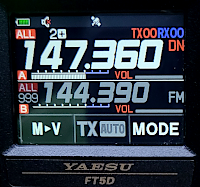 For the first time in several years, I was able to go the the 2023 Dayton Hamvention. If you have ever been, it is perhaps the best hamfest there is. If you did go to the Hamvention, did you get your Yaesu hat? I did – as well as my daughter, KC8GRS, and her two kids. It was a great 3 day event with approximately 35,000 hams present. One of my goals was to purchase a Yaesu FT5DR radio.
For the first time in several years, I was able to go the the 2023 Dayton Hamvention. If you have ever been, it is perhaps the best hamfest there is. If you did go to the Hamvention, did you get your Yaesu hat? I did – as well as my daughter, KC8GRS, and her two kids. It was a great 3 day event with approximately 35,000 hams present. One of my goals was to purchase a Yaesu FT5DR radio.
Bought the FT5DR
So I wanted to pick up a digital radio that supported Yaesu’s System Fusion. After chatting to one of the guys at the Yaesu booth I went straight over to the Ham Radio Outlet booth and bought the Yaesu FT5DR handheld radio. I also bought the RT systems USB-68 cable, but not the software since I don’t really have a Windows computer, except for an old laptop that does dual boot into Windows 7, but I almost always boot into Ubuntu. Since most of my computers are now Linux based, so the software that they provide won’t work anyway. Instead I use the Chirp program for my radios.
CT68 cable not working
After I got home and started looking at my shiny new Yaesu FT5DR, I quickly found out, that Chirp can’t see the CT68 cable! So the first thing I did was open up a terminal window, and issued lsusb to see if Ubuntu can see the device. Sure enough, as you can see in the screenshot below, its there!
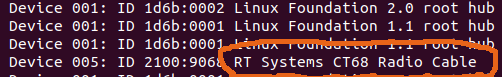
But when I type ls /dev/ttyUSB* it doesn’t show as being available as shown below:
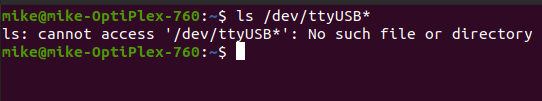
My first thought was that I had a defective CT68 cable. But then I remembered that I had my old linux laptop with Windows 7. I was able to put an old version of Chirp on it on the Windows 7 side, and sure enough I was able to program my FT5DR radio. But the old version wouldn’t let me program the radio for digital modes.