 The other day I was asked by someone to look at their DVD drive that had a CD stuck in it. This can be frustrating when even pushing the Eject button, and the CD won’t eject. This is how to open a stuck CD / DVD drive.
The other day I was asked by someone to look at their DVD drive that had a CD stuck in it. This can be frustrating when even pushing the Eject button, and the CD won’t eject. This is how to open a stuck CD / DVD drive.
There are several reasons why a CD or a DVD will get stuck in the drive. Sometimes the rack and pinion gears inside the DVD will get hung up and not properly move. Sometimes the motor that opens up the DVD drawer will stick. Sometimes the DVD will not properly seat thereby not allowing the DVD eject mechanism to function properly. And lastly, perhaps the CD / DVD drive is broken.
Fortunately, there is an easy solution.
The first thing to do is to turn off the computer. Don’t just press the power button, or unplug the computer. Be sure to do a regular shutdown. Then look closely at the front of the computer. Almost always there is a little hole underneath the CD or DVD tray. The exact location will vary, but it is almost always underneath the tray of the CD drive.
Below is a photo with the hole circled:
Once you have located this hole, you will need a paper clip. Straighten the paper clip out. I usually fashion it like in the photo below:
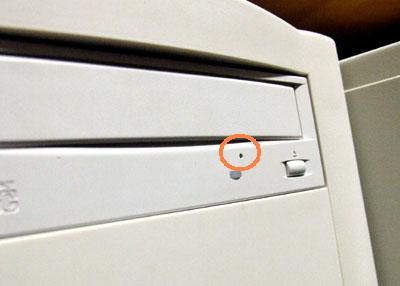
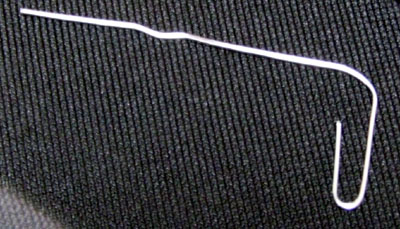
Leave a Reply