Installation of WFD Logger
Installation of WFDlogger is quite easy. instead of using the typical apt-get command, you use pip to install WFDlogger. Just open up a terminal and type the following:
pip install wfdlogger
Sometimes pip isn’t installed and you will get an error message. if so, just install pip with the following command:
sudo apt install python3-pip
Then re-run the previous command.
Like was mentioned earlier, WFDlogger can also run in a client server configuration as well. Since I only run one transmitter during Winter Field Day, I don’t use it. However Mike Bridak has done an excellent job on his github site explaining how to set it up for multiple transmitters.
WFD Logger First Run
To run WFDlogger, just open up a terminal and type wfdlogger if everything is properly installed, you will be presented with the following screen:
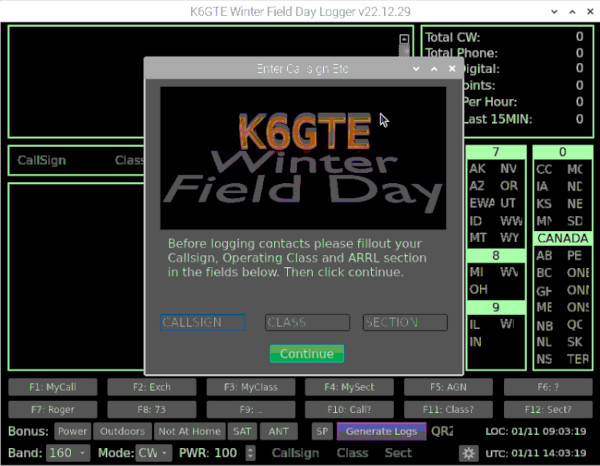
Enter the call sign you will be using for Winter Field Day, your class, and your section. There is a small gear in the lower right where you can configure your CAT and CW interface along with other options like online callsign lookups, and client/ server configuration.
Is the program updated with the new categories at all?
Hello,
Yes it has been updated with the new categories. Good luck!
— Mike