Installing PyWinkeyer
PyWinkeyer is very similar to installing FDlogger. Just go to Mike’s PyWinkeyer github page here:
https://github.com/mbridak/PyWinKeyerSerial
Just use pip to install PyWinKeyer. Just open up a terminal and type the following:
pip install winkeyerserial
Make sure your Winkeyer is plugged in before you run this program. In the upper right is a drop down where you can select which port your Winkeyer is on. In my case, my Winkeyer is on port /dev/ttyUSB1. Yours might be different.
Once the port is selected, you should be able to send text to your winkeyer.
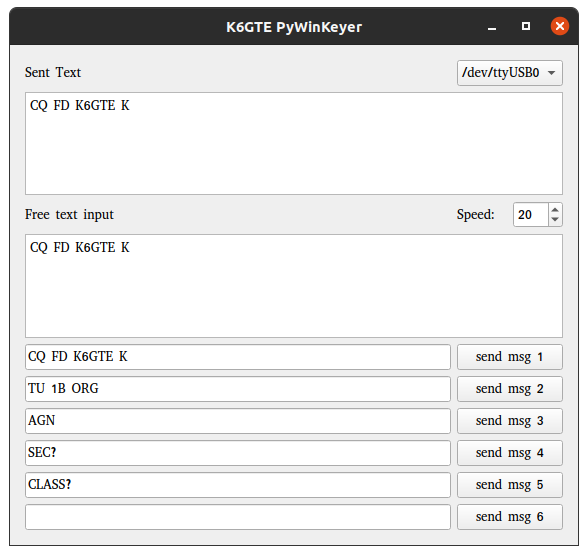
Configuring PyWinkeyer for FDlogger
Setting up Winkeyer to work with FDlogger is quite easy. In the FieldDayLogger-main folder there is a text file called cwmacros_fd.txt. Its really straight forward to figure out and edit to customize it for your needs. For a complete description of how to set up the cwmacros_fd.txt file for your needs, Mike has a good explanation in his manual on his github page. For a quick example, in my case I wanted my F2 key to send the Field Day exchange for my station when I was in “run” mode. Which was 1E OH. So the line for my F2 key would be:
R|F2|Run Exch|{HISCALL} {MYCLASS} { MYSECT}
Update:
I’ve gotten around to adding multi-station networking support.
Great write-up! See ya on the air next Field Day.
73, Mike K6GTE
That’s great Mike! You just took your excellent software to the next level.
I have added an update to this post with your update. Thanks again!
73’s