Additional Configuration
CAT Control
When running Field Day, I have been known to forget to change the logging program when I change bands. Which for me, running CAT control is a necessity. With FDlogger, there are two choices, rigctl or flrig. For me, I chose rigctl. With my Field Day setup, I also use an LDG autotuner, which communicates with the rig at 4800 baud. So I am locked in at that speed. When setting up FDlogger with rigctl you need to start it before running FDlogger.
Rigctl has numerous parameters to communicate on different ports, speeds, and rigs. You will need to do your own research as to what your specific needs are when using rigctl. In my case, I have a Yaesu FT-857D and an LDG autotuner that communicates at 4800 baud on port /dev/ttyUSB0. Your port might be different. So for my setup, my rigctl command is the following:
rigctld -m 1022 -r /dev/ttyUSB0 -s 4800 &
To configure FDlogger to use rigctl, click on the gear icon and select CAT. Rigctl uses port 4532 so enter that for the port. For the IP, use localhost. When finished, it should like like the photo below:
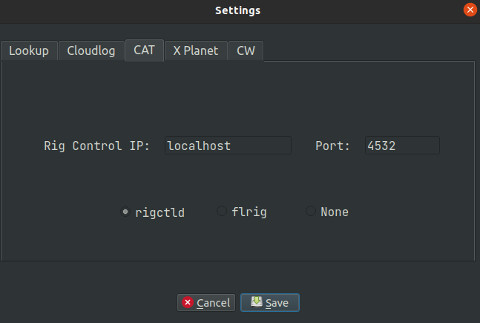
For flrig, you select flrig instead of rigtcld and enter the port number that your flrig is configured to use. To find out what port you are using in flrig, click on Setup > Server and you will see a dialog box showing the Xmlrpc port. This is typically port 12345.
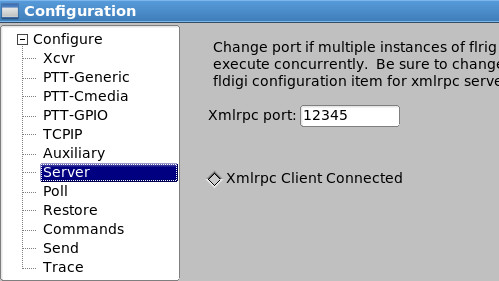
In FDlogger under settings, click the flrig button and enter localhhost for the IP and what your flrig xmlrpc port says (port 12345).
When done, click Save which takes you back to the main screen.
If everything is set up correctly, then there will be a little radio icon to the left of the gear icon. If there is a configuration issue, the radio icon will be red.
Winkeyer Configuration
Since my favorite mode when running Field Day is CW, integrating a Winkeyer into the Field Day rig is essential. FDlogger does that quite well. Additionally, Mike has added a new CW feature in the CW Macro portion of FDlogger where you can toggle between “run” mode vs “search and pounce” mode. This feature is located next to the gear icon. This allows you to have two sets of macros depending on which operating mode you are on.
In order to send the macros to Winkeyer, you can use cwdaemon or Mike’s PyWinkeyer. I chose to use PyWinkeyer which was easy to set up. PyWinKeyer uses port 8000.
The image below shows FDlogger’s settings for PyWinkeyer.
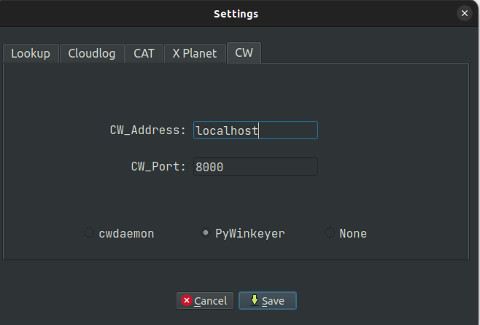
Update:
I’ve gotten around to adding multi-station networking support.
Great write-up! See ya on the air next Field Day.
73, Mike K6GTE
That’s great Mike! You just took your excellent software to the next level.
I have added an update to this post with your update. Thanks again!
73’s