Installing FieldDayLogger
Before installing FieldDayLogger, some prerequisites need to be installed. So open up the terminal and enter the following:
sudo apt-get install python3-pyqt5 python3-requests
Additionally install the Python Library Beautiful Soup with the following command: sudo apt-get install python3-bs4
FieldDayLogger is written in python3 so all you have to do is download the Zip file. So go to Mike’s github page for FieldDayLogger here:
https://github.com/mbridak/FieldDayLogger
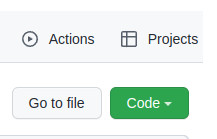 You can read Mike’s complete description of FieldDayLogger there. When you are ready to install, click the green Code button near the top right of the page and you will see Download ZIP. Click to download which will (usually) place the file FieldDayLogger-main.zip in your Downloads directory. Open up File Manager and move it to your Home directory.
You can read Mike’s complete description of FieldDayLogger there. When you are ready to install, click the green Code button near the top right of the page and you will see Download ZIP. Click to download which will (usually) place the file FieldDayLogger-main.zip in your Downloads directory. Open up File Manager and move it to your Home directory.
Next, open up a terminal window and unzip the .zip file:
unzip FieldDayLogger-main.zip
This will make a directory with all the necessary files called FieldDayLogger-main. Next, cd FieldDayLogger-main. Then we need to make the main Python file executable with the following command: sudo chmod +x fielddaylogger.py
Update:
I’ve gotten around to adding multi-station networking support.
Great write-up! See ya on the air next Field Day.
73, Mike K6GTE
That’s great Mike! You just took your excellent software to the next level.
I have added an update to this post with your update. Thanks again!
73’s