 Recently a client had me reinstall Windows 10 on a couple of his computers. As we all know, after a couple of years it seems pretty common that Windows 10 computers get buggy – they hang, post cryptic error messages, or just plain stop responding. Which was what was happening to my client. I won’t go into the gory details of a reinstall of Windows 10, but to be honest it is much less painful than with previous Windows versions.
Recently a client had me reinstall Windows 10 on a couple of his computers. As we all know, after a couple of years it seems pretty common that Windows 10 computers get buggy – they hang, post cryptic error messages, or just plain stop responding. Which was what was happening to my client. I won’t go into the gory details of a reinstall of Windows 10, but to be honest it is much less painful than with previous Windows versions.
Now my client has roughly half a dozen Windows computers in his home office with one PC set up as their server. It was quite basic in that his “server” was nothing more than a shared folder on his PC. Everything was networking fine until I reinstalled Windows 10 on the old / buggy computers. These computers could no longer see the shared folder on the server. In doing some internet searches I found out that Microsoft in their infinite wisdom has removed Homegroup. Which in my opinion isn’t a bad thing because it just seemed to be more of a pain than any thing.
So in order to get sharing working for all the computers this is what I had to do. First go to the computer that has the shared folder on it. and make sure that the Windows Defender Firewall app allows printer and file sharing. The simplest way to do this is to click in the search bar and type in defender firewall and press enter. the following window will open up. Click on Allow an app or feature through Windows Defender Firewall
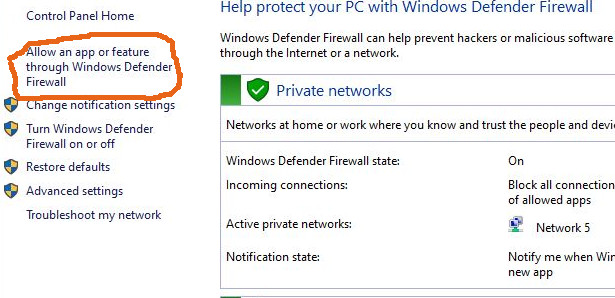

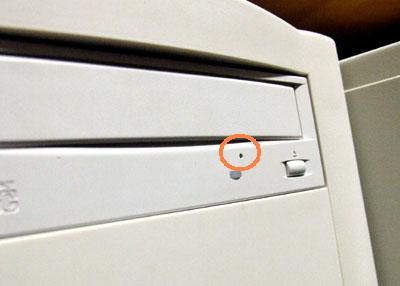
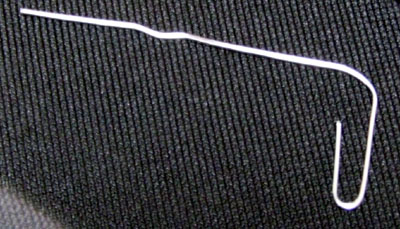
 Being a Ham Radio operator that likes CW (Morse code) and contesting, it helps to have a programmable keyer that will get text from a computer. In my search, I found the
Being a Ham Radio operator that likes CW (Morse code) and contesting, it helps to have a programmable keyer that will get text from a computer. In my search, I found the  Recently I acquired an Hewlett Packard JetDirect 300x print server. They seem like great little devices for setting up an old printer with only a parallel port to work on a network like what I have on my home network. However I came up on a problem. I had no way of knowing how to communicate to it. I didn’t know its IP address or anything! So after a few weeks of searching, I have found a way to reset it back to factory defaults. Here is how its done:
Recently I acquired an Hewlett Packard JetDirect 300x print server. They seem like great little devices for setting up an old printer with only a parallel port to work on a network like what I have on my home network. However I came up on a problem. I had no way of knowing how to communicate to it. I didn’t know its IP address or anything! So after a few weeks of searching, I have found a way to reset it back to factory defaults. Here is how its done: