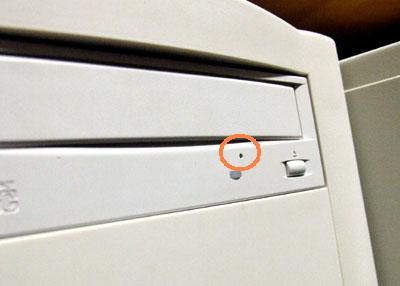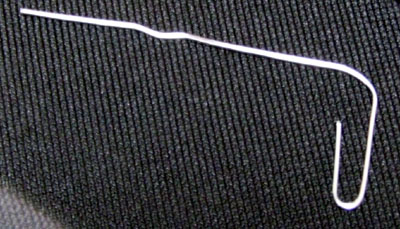There are times when using Google Maps you need to the the latitude and longitude. However there is an way way to get Latitude and Longitude from Google Maps, even though it doesn’t display Latitude and Longitude coordinates.
There are times when using Google Maps you need to the the latitude and longitude. However there is an way way to get Latitude and Longitude from Google Maps, even though it doesn’t display Latitude and Longitude coordinates.
The first thing to do to get latitude and longitude from google maps is to get your location on the map. Usually google maps will bring up the location at the center of the map. However if you move the map around, then you will need to re-center the map near the location that you want to get the coordinates of.. In order to do this, right click on the marker of your desired location as close as possible on google map, and select center map here
In the past, you had to enter some crazy javascript code in order to get the latitude and longitude, but not any more. Below is the code you used to have to enter:
javascript:void(prompt(”,gApplication.getMap().getCenter()))
Fortunately, Google Maps has made it much simpler, but its just not quite obvious. just place your mouse pointer ove the location that you want the coordinates of, and right click. A drop down list will appear and at the top are the GPS coordinates that are for that location.
Below is a screenshot:
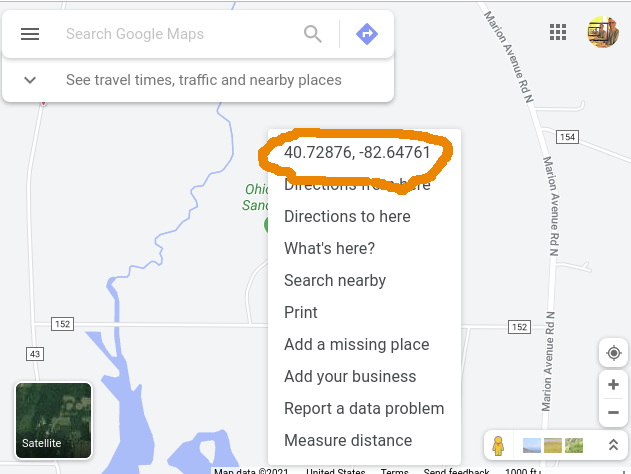
If you want to copy and paste the coordinates, then all you have to do is click on the coordinates and they will be copied to the clipboard so you can paste them into another application.
This gives the latitude and longitude coordinates in decimal form. If you want it in degrees, minutes, seconds, just go here and copy & paste your latitude / longitude coordinates and it will convert them for you.
This article was originally posted on www.mikestechblog.com Any reproduction on any other site is prohibited and a violation of copyright laws.